Introduction
Embrace the future of personal training with our state-of-the-art, fully remote fitness app, TBT FIT. Designed with precision and sophistication, TBT FIT provides seamless access to your personalized workout and meal plans anytime, anywhere.
How to install TBT FIT
TBT FIT is a progressive web application. This is a special type of application that does not need an app store to install, and is able to run on any device that can connect to the internet.
The following guide will apply to most apps that are Progressive Web Applications (PWAs). PWAs are easy to install and provide seamless updates. Look for your device below for the right steps to follow!
iPhones and iOS Devices
- Open Safari and navigate to the Client Portal
- Tap on on the share icon at the bottom of the screen
- Scroll down and tap on 'Add to Home Screen'
- Tap on 'Add'
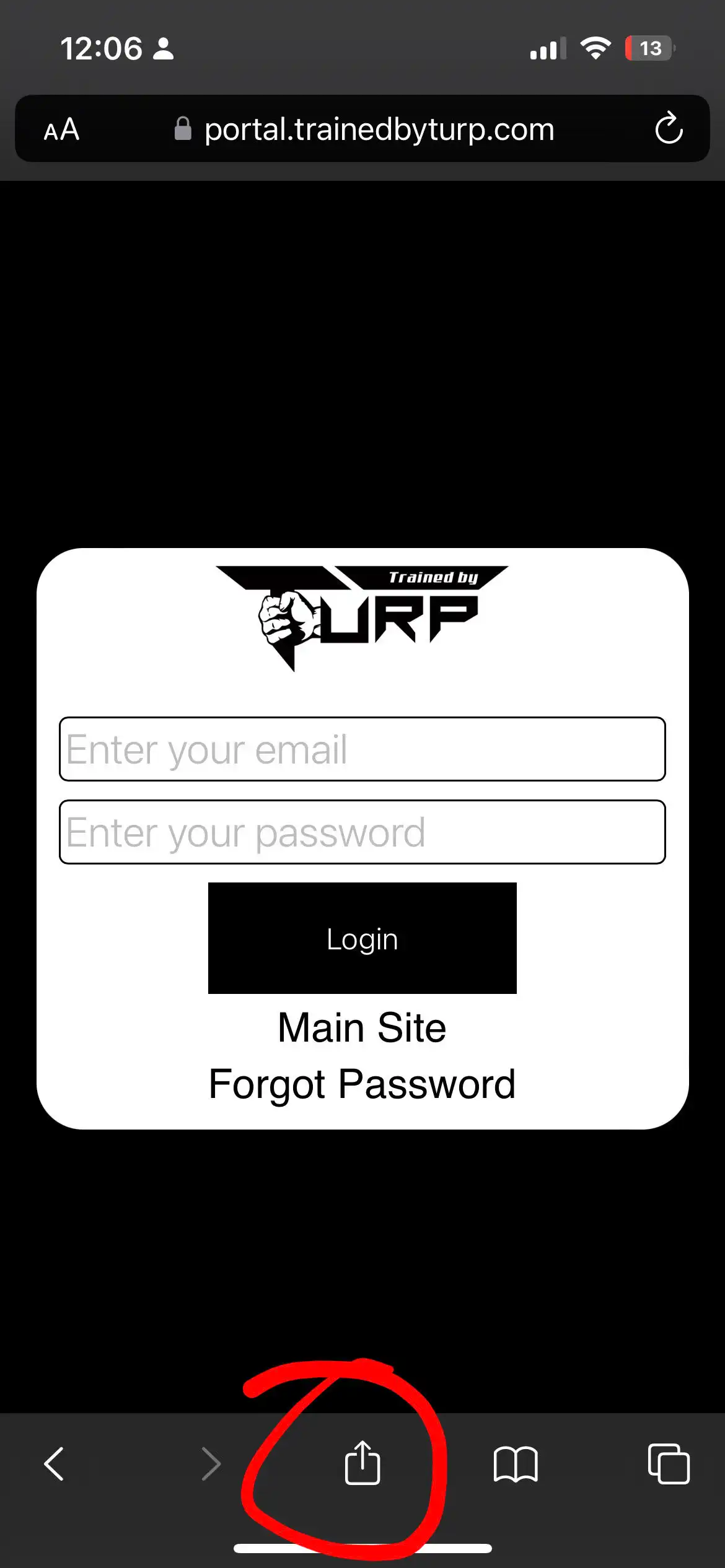
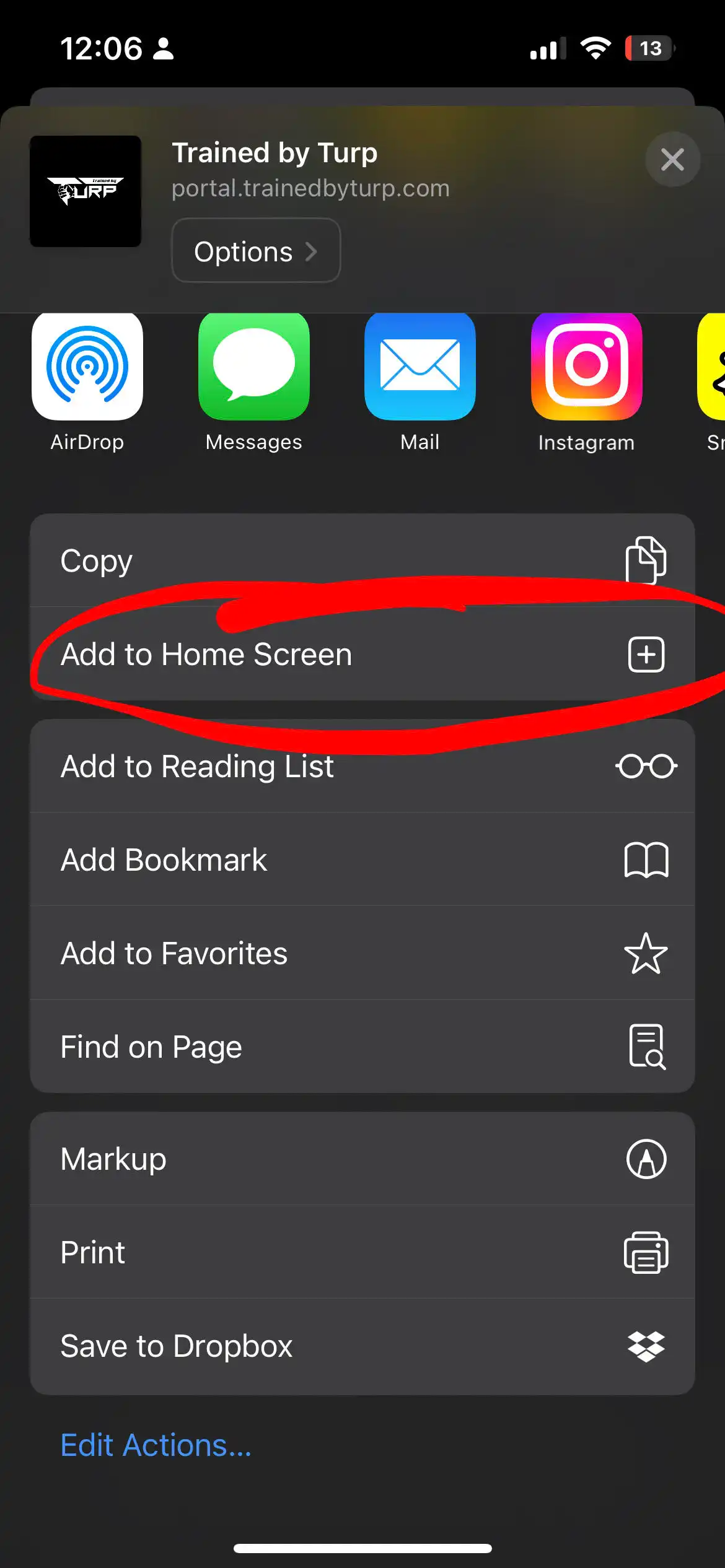
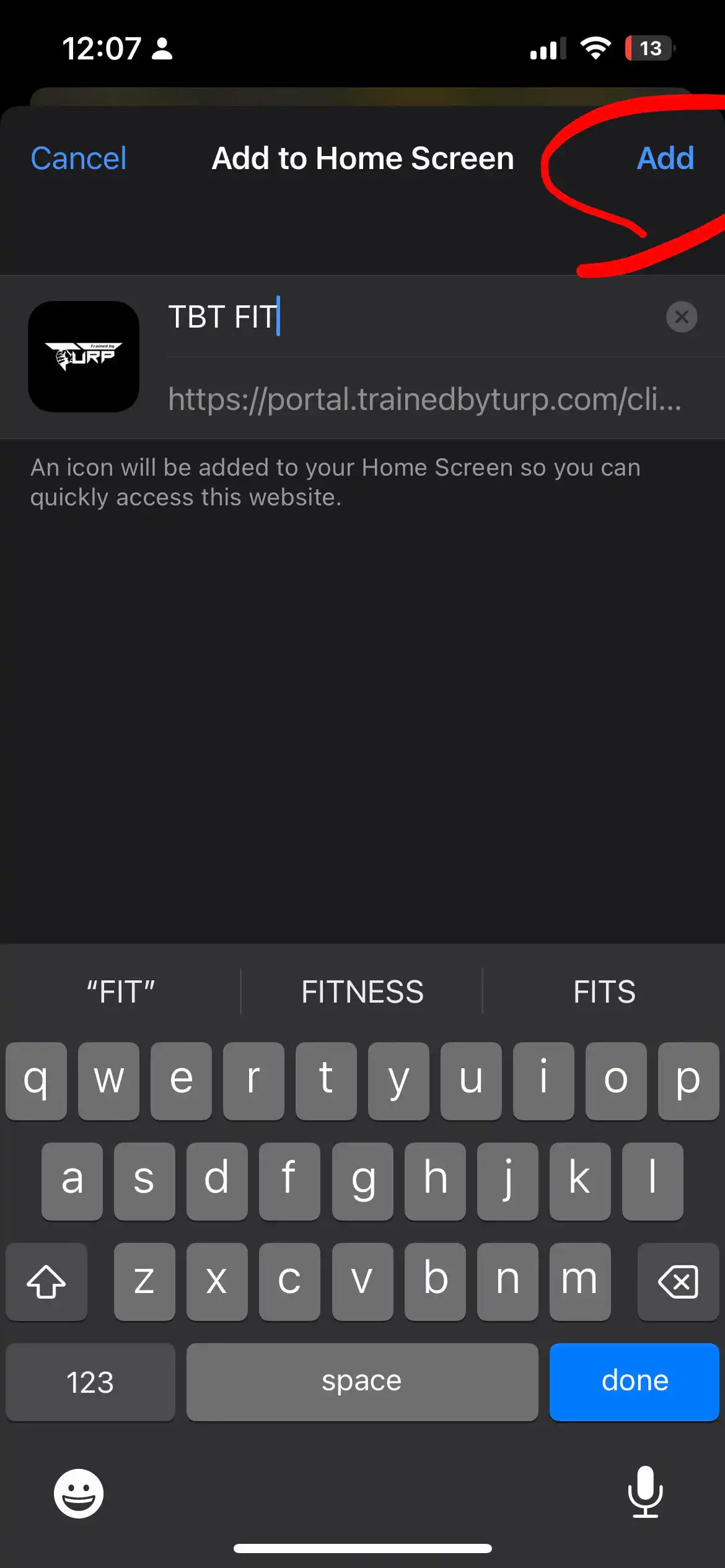
TBT FIT should now be installed on your iPhone. Find it on your home screen!
Android Devices
- Open your browser and navigate to the Client Portal
- Tap on on the 3-dot menu at the upper right of the screen
- Tap on 'Install App'
TBT FIT should now be installed on your Android Device. Find it on your home screen!
Desktop Computers
- Open Chrome and navigate to the Client Portal
- Find the 'Install' button on the right side of the URL bar at the top of the screen
- Click on 'Install TBT FIT'
TBT FIT should now be installed on your desktop computer.
Copyright © 2025 Trained By Turp
Visit us: 1111 E Champlain Dr, Fresno, CA 93720